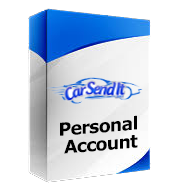About Car Send It Personal Accounts

Certified Auto Carriers
We take vehicle transportation seriously
Rest assured knowing that no matter which auto carrier you choose, CarSendIt.com has certified every auto transport partner to be a legitimately licensed and insured Auto Transport Carrier with a compliant MC number.
All Auto carriers at CarSendIt have completed our certification process which ensure they have cargo insurance up to $1,000,000 or more.
- Nationwide service
- Door-to-door Service
- Rate Calculator
- Enclosed Carriers
- No Broker Fee's
- Fully Licensed & Insured Auto Carriers
- Rate Calculator
- Customer Service & Support
Fair Prices
Brokers will charge more than $200 to set you up with an auto carrier and tell you it’s a deposit –not true. At CarSendIt.com, we don’t use brokers or dirty tricks. Your personal account is free and the only cost is what you pay to the auto carrier.
Use our free Rate Calculator to get the lastest rates for your move
Create an AccountAbout Personal Accounts
Car Send It Personal Accounts connect you directly with licensed and insured Auto Transport Carriers who want to move your vehicle. There are no limits to the amount of Carriers you can speak with, no hidden fees from CarSendIt, and no middlemen.
With your CarSendIt Personal Account you can publish up to 3 vehicles at any time. Add all 3 vehicles to one order, or publish 1 vehicle and save the rest of your transport orders for a later date.
Your Transport Orders will not expire so when you're ready to move your vehicle again, simply log into your account and create another order.
Easy To Use
Your Car Send It Personal Account automates the entire shipping process and makes it easy to keep up to-date with your auto carrier.
How to Safely Ship Your Vehicle
Best Practices For Shipping your vehicle
Make sure that everything is secure. Remove any add-ons such as luggage or bicycle racks. Make sure there are no fluid leaks. Make sure the tires are properly inflated and the vehicle runs.
Best Practices For Receiving Your Vehicle
You and the driver should complete a walk around inspection on your vehicle upon pick-up and delivery. Compare this inspection report with the report that was filled out when the vehicle was picked up. Both you and the driver must sign the bill of lading and condition report before and after pickup. If any damage is noted during transport, it must be documented on the condition report and signed by both parties. Be sure to ask your driver for his Transport Carrier's insurance information. All Auto Transport Carriers at CarSendIt.com are required to have active cargo insurance as part of their CarSendIt.com Certification.
How Car Send It Works